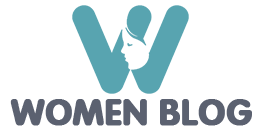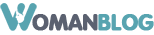Upgrading your Mazda’s factory radio to a modern aftermarket head unit brings a wealth of new features, such as Apple CarPlay, Android Auto, enhanced Bluetooth functionality, and improved sound quality. However, to ensure a seamless and professional installation, you’ll need the right components, including a Mazda-specific fascia kit, harness adapter, and antenna adapter. In this guide, we’ll cover how to properly upgrade your Mazda’s radio and why these components are essential for a smooth installation.
Why Upgrade Your Mazda’s Factory Radio?
Many Mazda models, especially older ones like the Mazda 2, 3, 5, 6, 626, 323, MPV, MX-5, Tribute, and Protege, come with factory-installed head units that lack modern connectivity features. Upgrading to an aftermarket radio gives you access to modern features such as:
- Apple CarPlay and Android Auto: Seamlessly integrate your smartphone for navigation, calls, and music streaming.
- Enhanced Audio: Aftermarket head units provide superior sound quality, with customizable equalizers and more powerful outputs.
- Bluetooth Connectivity: Make hands-free calls and stream music wirelessly with better sound clarity and easier functionality.
Mazda Radio Installation: Why You Need a Complete Installation Kit
One of the challenges when upgrading a Mazda head unit is that modern car interiors are highly integrated, and each vehicle has a specific design and layout. Simply removing the factory radio and inserting a new one won’t work unless you have the correct installation kit. This is where the Mazda radio installation kit becomes crucial.
1. Mazda-Specific Fascia Plate
Mazda dashboards are designed with a unique fit, and standard radios will not sit flush without a fascia plate designed specifically for your vehicle. Whether you are installing a 1 DIN or 2 DIN head unit, the fascia plate will create a clean, factory-like finish. Without it, the new radio may appear misaligned or leave gaps around the edges, detracting from the overall look of your car’s interior.
The Mazda radio installation kit provides the exact fascia plate needed to make your new radio look and feel like it was designed for your car. The kit is available for various Mazda models, ensuring a perfect fit for vehicles like the Mazda 3, 6, MX-5, and more.
2. Harness Adapter
Modern Mazda vehicles come with proprietary wiring, meaning the factory radio’s wiring won’t directly match the connectors on an aftermarket head unit. To avoid splicing wires or causing damage to your vehicle’s electrical system, you’ll need a harness adapter.
A harness adapter creates a bridge between your vehicle’s original wiring harness and the new radio. This plug-and-play solution allows you to connect the power, speakers, and other essential features without modifying the factory wiring. For Mazda models, the adapter also ensures compatibility with the ISO standard used by most aftermarket radios.
3. Antenna Adapter
Mazda cars, especially older models, often come with different antenna connectors that won’t fit a modern aftermarket radio. An antenna adapter is required to convert the factory antenna plug to a compatible connector for your new head unit. This ensures you maintain strong FM/AM radio reception after the installation.
Step-by-Step Guide to Installing a New Head Unit in Your Mazda
Once you’ve gathered all the necessary components—Mazda fascia plate, harness adapter, and antenna adapter—you’re ready to start the installation process.
Step 1: Remove the Factory Radio
Begin by disconnecting the car battery to prevent any electrical issues during the installation. Use a trim removal tool to carefully pry off the dashboard trim surrounding the radio. Once the screws are exposed, unscrew the factory radio and gently pull it out. Disconnect the wiring harness and the antenna from the back of the radio.
Step 2: Install the Fascia Plate
With the factory radio removed, install the new Mazda-specific fascia plate from your Mazda radio installation kit. This will ensure that the new radio fits perfectly into the dashboard and looks as if it came with the car. The fascia plate should snap into place securely, leaving no gaps around the edges.
Step 3: Connect the Harness Adapter
Using the harness adapter, connect the vehicle’s existing wiring to the new head unit. The adapter allows the new radio to function properly without altering the car’s factory wiring. The harness will handle power, speaker connections, and any additional features like steering wheel control integration, if applicable.
Step 4: Attach the Antenna Adapter
Connect the antenna adapter to the existing antenna plug and then to the new radio’s antenna input. This ensures that your new head unit receives FM/AM signals properly, maintaining strong radio reception.
Step 5: Install the New Head Unit
Slide the new head unit into the fascia plate, making sure it fits snugly. Secure the radio in place with the provided screws, and reconnect the wiring harness and antenna. Once everything is connected, test the unit to ensure all features, including Apple CarPlay, Android Auto, Bluetooth, and the radio, are functioning as expected.
Step 6: Reassemble the Dashboard
After testing the unit, reattach the dashboard trim around the head unit. Ensure everything snaps back into place securely for a clean, professional look.
Conclusion: Upgrade Your Mazda’s Head Unit for a Modern Driving Experience
Upgrading your Mazda’s head unit is an excellent way to bring modern connectivity and audio quality to your vehicle. With the right Mazda-specific fascia plate, harness adapter, and antenna adapter, you can ensure a seamless installation that looks great and functions flawlessly. These components are essential for maintaining the factory appearance of your dashboard while adding features like Apple CarPlay, Android Auto, Bluetooth, and improved sound quality.
For all the components you need to upgrade your Mazda’s radio, including installation kits and adapters, visit Autoradio Adapter. You can also find Mazda-specific kits at Autoradio Einbauset and explore the dedicated section for Mazda at Mazda Autoradio Einbauset. With the right tools, you can transform your driving experience and enjoy modern infotainment in your Mazda.